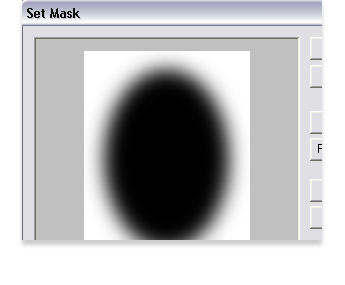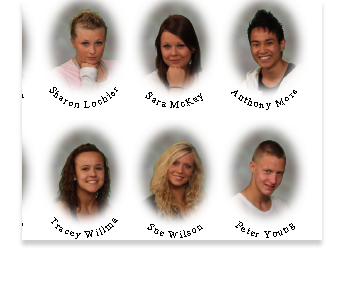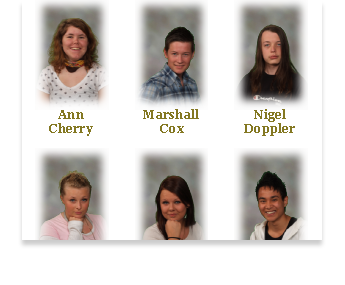NeoComposite and CompositeBuilder ...
Enhance the look with blending masks
Add a transparency mask to any image or graphic element to blend it with the background.
Easily achieve a vignette for each subject by adding an oval mask to the subject template.
Create an infinite variety of edge effects using by using "rough edge" masks.
Blend logos and other graphics with the background.
Import transparent png's directly onto the template!
Easily achieve a vignette for each subject by adding an oval mask to the subject template.
Create an infinite variety of edge effects using by using "rough edge" masks.
Blend logos and other graphics with the background.
Import transparent png's directly onto the template!